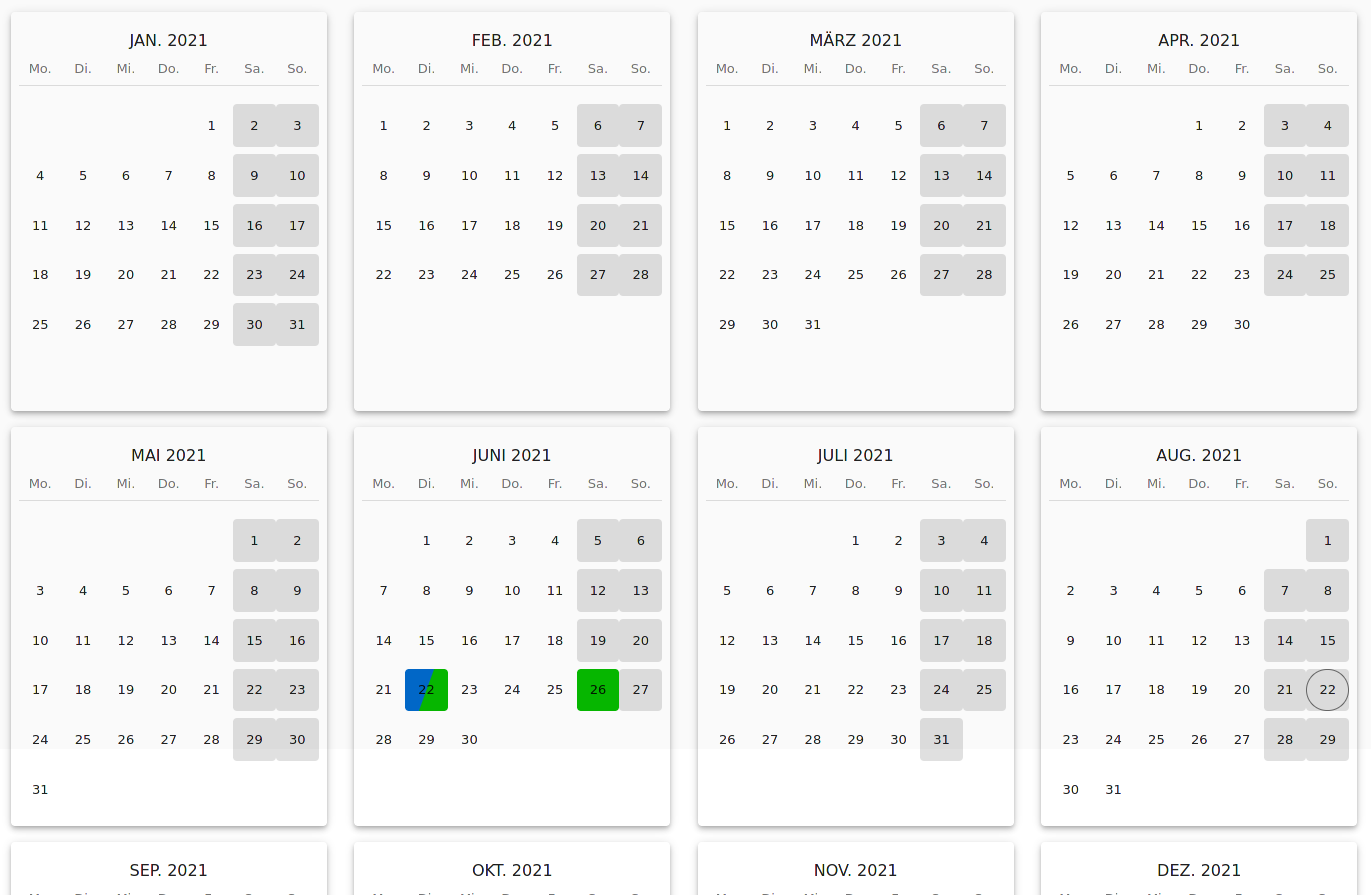Welcome to the Material Calendar documentation!
Table of contents
This project should fill the current gap for a simple material calendar which is not included in the material standard. This documentation is constantly being expanded.
There are also several examples in the examples section of the documentation. If an example is not included, please feel free to inquire about a related issue.
If more functionality is needed you can just open a issue in this project and of course bugs can be fixed in the same way by filing a bug report.
If you have any questions, you can find a form on the issue board. First, make sure your question is already in the Questions and Answers section before asking a question. You can find frequently asked questions directly in the “Questions and Answers” section.
Notice:
Every command that you can use is in the sidebar under commands. All options are listed there.
If you need an example for your pipeline you can find it in the sidebar under the tab examples.
Installing
npm i material-calendar
Please use every version above 3.0.0 All available version are listed at npmjs
A few impressions
One single panel without displaying calendar week and with dark theme
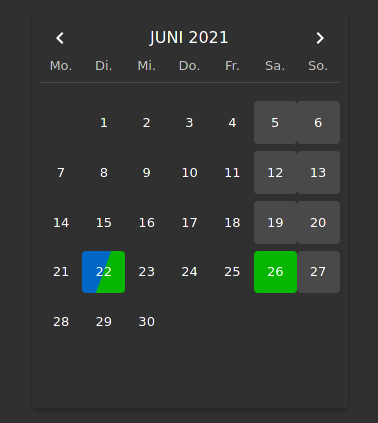
One single panel with displaying calendar week
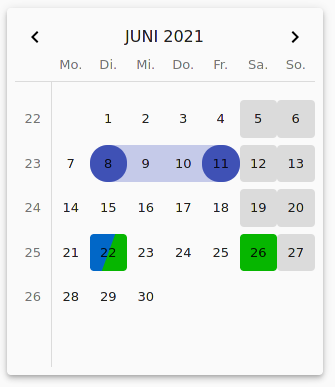
Three panels with displaying calendar week
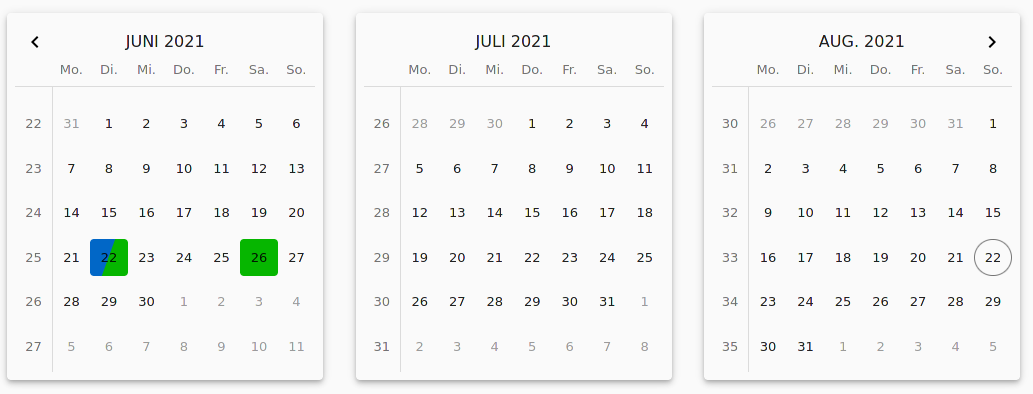
Three panels with displaying calendar week and dark theme
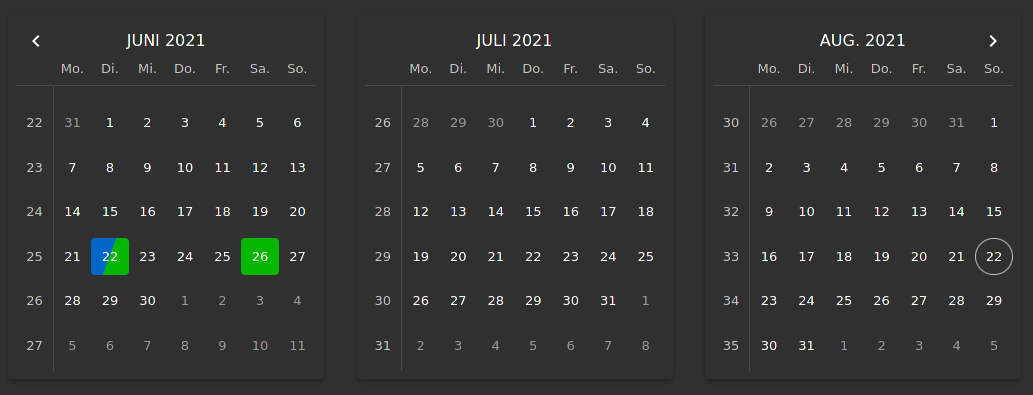
A calendar with 12 months (annual-mode) and without displaying calendar week